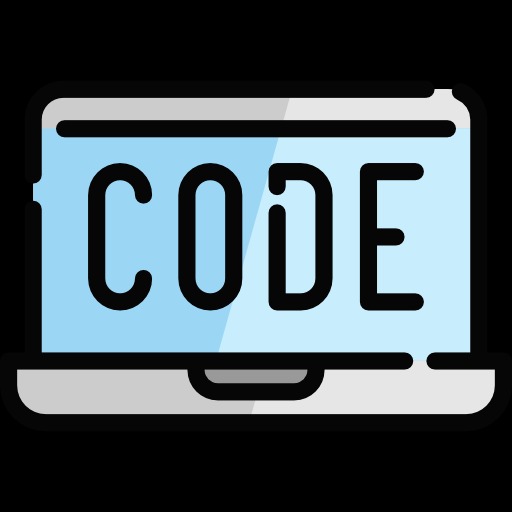IOS 앱 배포 방식에 대한 설명
IOS앱 배포 방법에 대해 설명드립니다.1. 테스트 기기를 맥과 USB 연결 및 빌드 1-1. 별다른 설정을 할 필요 없이. 기기 받아서 개발기기 활성화 시키고 XCode 에서 자동으로 관리하는 provisiongProfile 로 바로 앱이 설치가 가능합니다. 1-2. 디바이스 등록 제한은 100대 까지 제한합니다.2. 애드혹 OTA(Over The Air) 배포 ( UDID 수집 후 배포 ) 2-1 테스트 기기를 가진 소유자가 UDID 만 알려주면 OTA 배포가 가능합니다. 2-2 배포를 하기위해 SSL 적용된 WEB SERVER가 필요합니다. 2-3 해당 서버에 *.ipa 파일과 *.plist 파일을 업로드 후 해당 *.pist 파일의 링크를 사용자에게 전달하여야 합니다. 2-4 *.plist 파일 ..